What does it mean that my presentation was optimized?
When your presentation is optimized, it undergoes a process that checks for potential issues that could affect your session, such as font compatibility and slide advancement settings. Additionally, the optimization process reduces file size where possible while preserving the integrity of your slides for smooth performance during your presentation.
Optimization is nothing to worry about—it’s designed to improve reliability without altering your content. If you’d like to review your presentation after optimization, you can download the optimized version and run it on your own device. Once on-site at the conference, you can also visit the Speaker Ready Room to review your presentation and ensure everything looks and functions as expected.
To download the optimized version of your uploaded presentation:
1. Log in to your Gather Online account.

2. Click "Download File" under the submitted presentation you want to review the optimized version for.
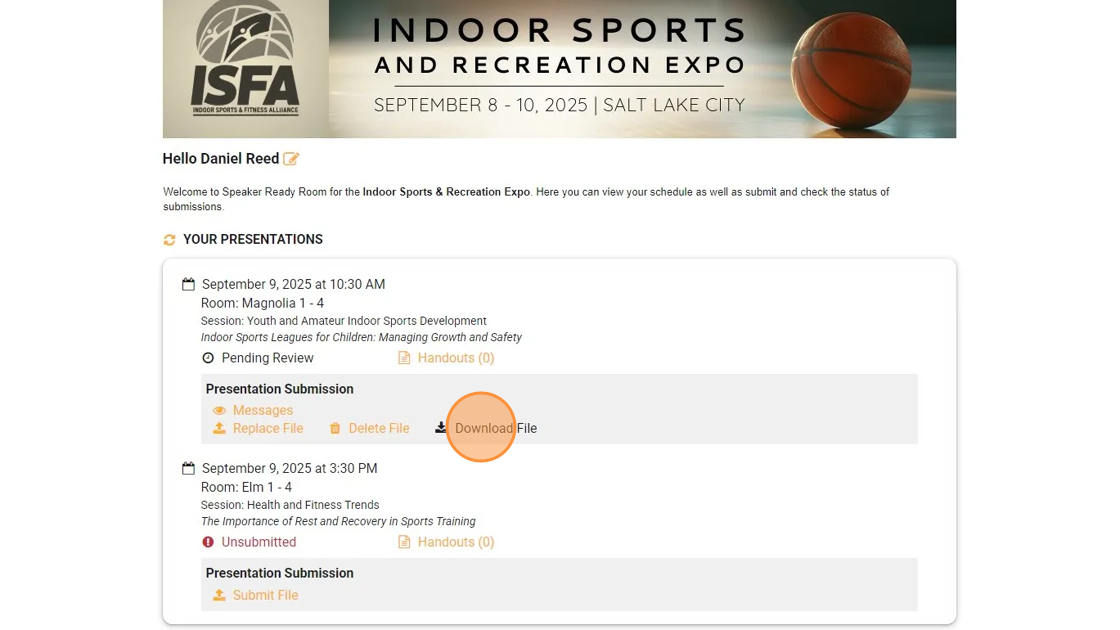
3. Click the top link to download the optimized version of the presentation. The unoptimized version, should you want it, can be downloaded at the bottom link in this window.
If the window that pops up for you only shows one downloadable link, your upload did not go through any optimization.
