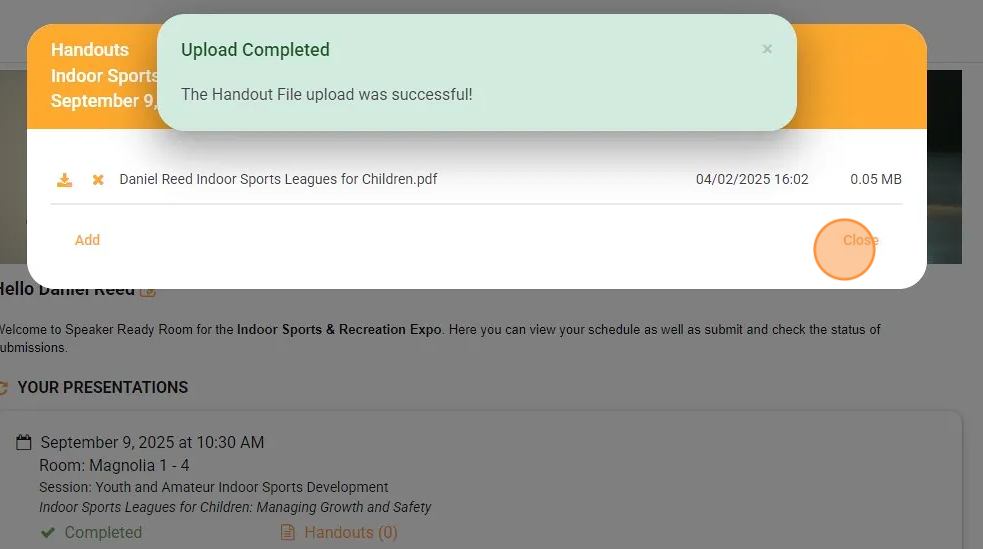Uploading a Handout
Log in to your Gather Online account. Once logged in, click on "Handouts".
If you have multiple presentations, you will see a "Handouts" button for each one. Be sure you are submitting the right file under the right presentation.

In the "Handouts" screen, click the "Add" button.

Click the "Choose File" button.

Your file management application will open. What this looks like will vary based on your computer's operating system. Below, I am using Windows 11.
Locate your presentation file. Select the file by clicking it. Click "Open" in the file management window.

A green pop-up box will appear verifying that you have successfully uploaded your presentation. You may click "Close".