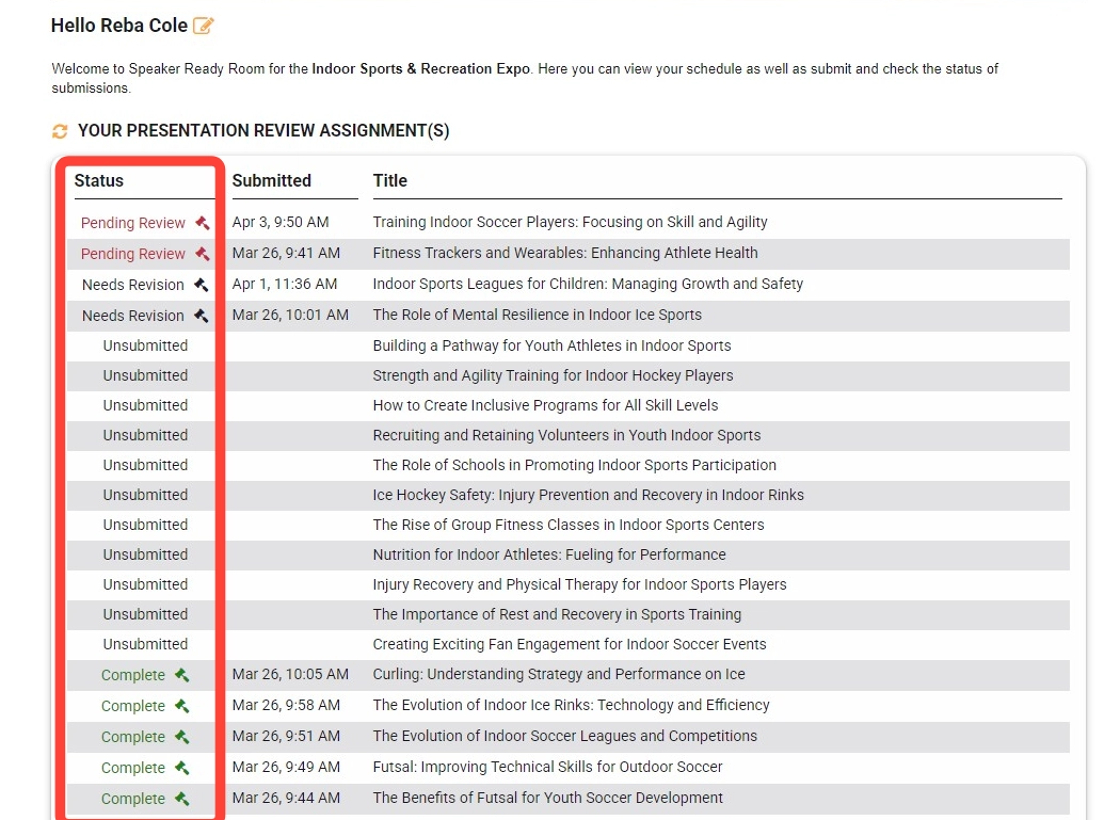Review Status Descriptions
As a reviewer, you’ll see a status next to each presentation assigned to you. These statuses indicate where each submission stands in the review process:
-
Pending Review – The presenter has uploaded their presentation, and it is now awaiting your review. This status indicates that your action is needed.
-
Needs Revision – You have reviewed the presentation and requested changes. The presenter has been notified and will need to upload a revised version for you to review again.
-
Unsubmitted – The presenter has not yet uploaded a presentation for this session. No action is needed from you until a file is submitted.
-
Complete – You have reviewed the presentation and approved it. No further action is required.
The image below shows where the presentation review status can be seen once you are logged in to your Gather Online account.