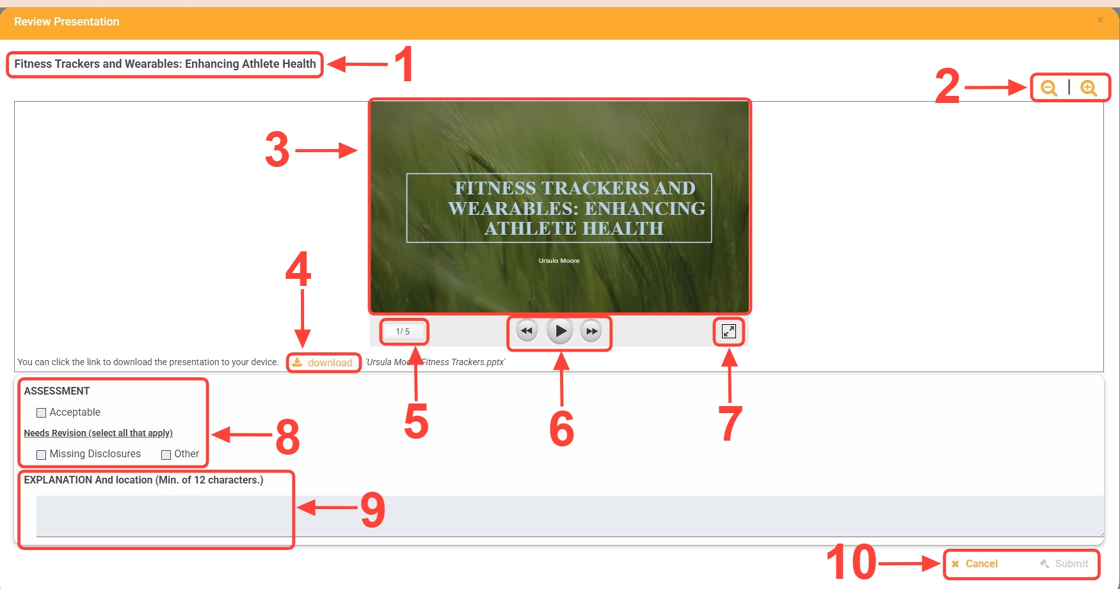Skip to main content
A Closer Look at the Review Window
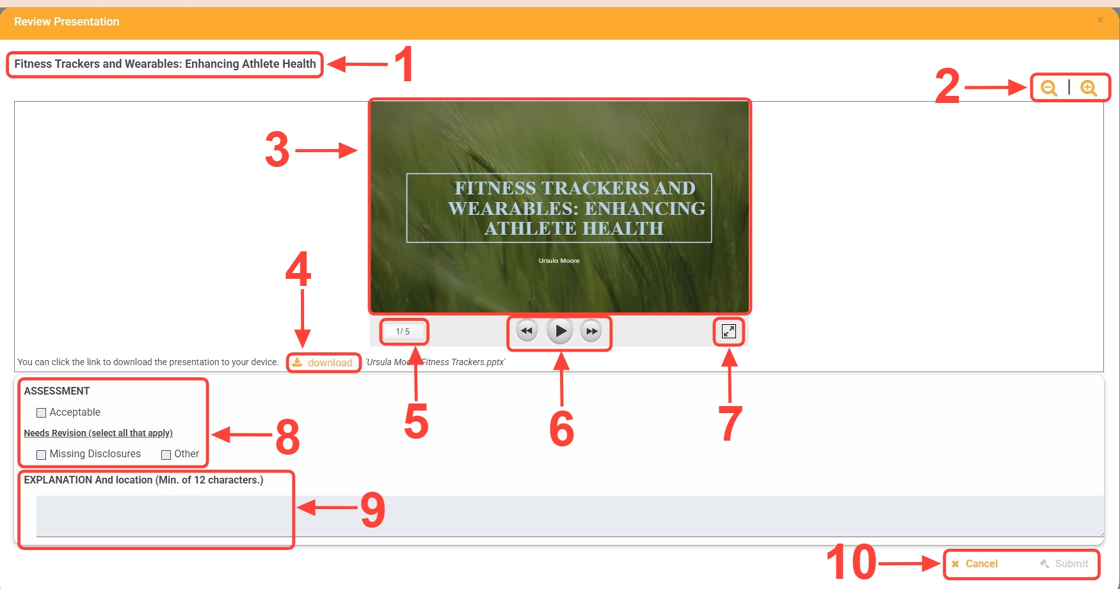
- Presentation title.
- Zoom controls. These will make the slides being previewed either larger or smaller.
- Preview of the presentation slides.
- Download the presentation to your device. This will allow you to open and review the presentation in whatever software corresponds with the file type.
- Current slide number/total slides.
- Navigation controls. Advance or move back a slide.
- Full screen mode. The slides can be reviewed in full-screen.
- Assessment results area.
- Explanation of assessment results. This only needs to be filled out if a revision is being requested to the presentation.
- Either finish or cancel the review process. "Submit" will become clickable once the assessment has been completed.