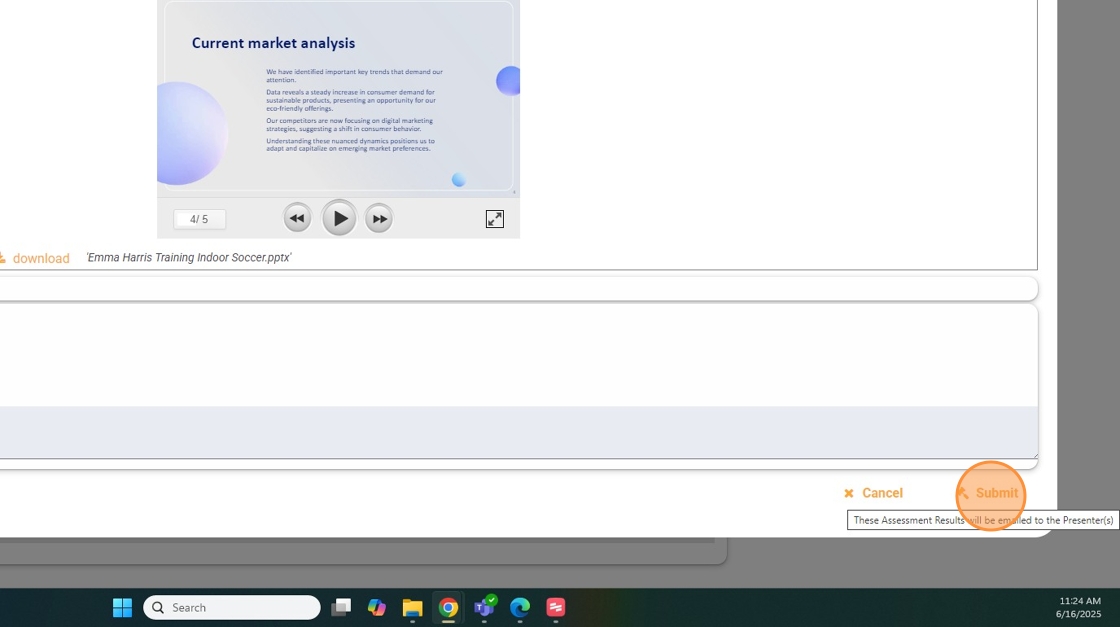How to Review a Presentation
1. Begin by logging in to your Gather Online account.

2. Presentations that are ready for your review will read as "Pending Review" under the status column. These presentations should filter to the top of your list.
To begin the review process, click "Pending Review" on the presentation you are intending to review.

3. The presentation will appear in a new window. Use the navigation buttons to review each slide.

4. Select your assessment of the presentation.
By default, "Acceptable" and "Other" will be the available options. Any additional option will be a custom assessment result specifically added for this conference.
If you select an option under the "Needs Revision" section, you will need to type out a short explanation of why this presentation is not getting approved. This is a good opportunity to inform the presenter about what needs to be changed, where the changes should be made, and why these changes are necessary.

5. Once you have made your assessment of this presentation, click "Submit".