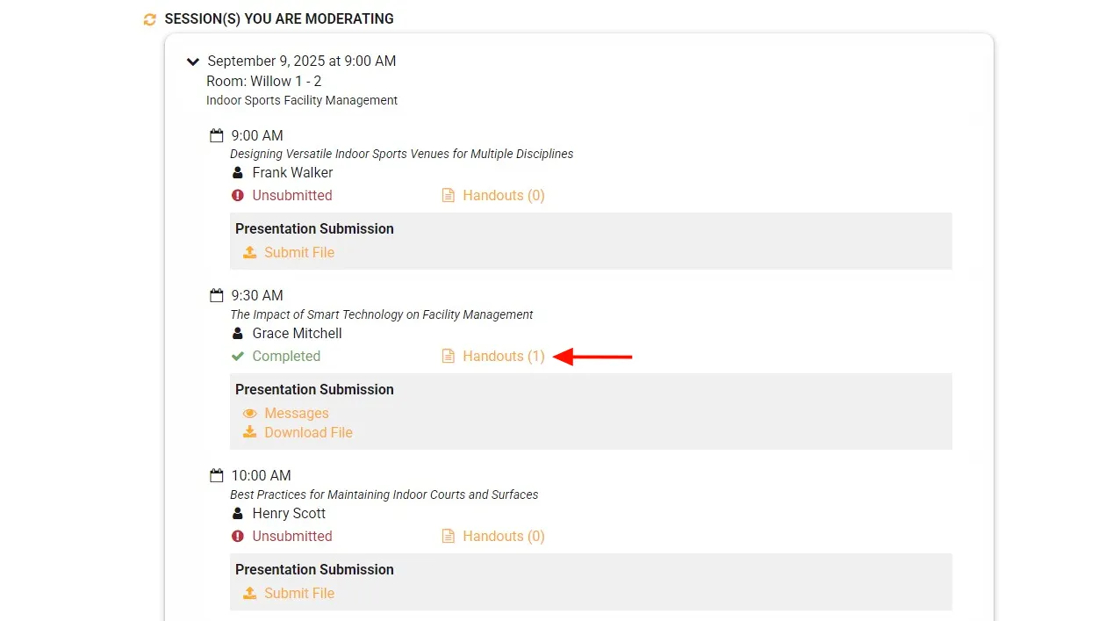Handouts
Handouts are supplemental materials that presenters may upload to provide additional information beyond what is covered in their presentation slides. These files often include detailed explanations, reference materials, or interactive resources for attendees. Unlike the main presentation, which is displayed on-screen during the session, handouts are typically intended for attendees to access separately.
In your moderation view of Gather Online, each presenter will have a "Handouts" button under their presentation details. If the presenter has uploaded any handouts, a number will appear next to the button, indicating the total files uploaded. Moderators can click "Handouts" to view and download any uploaded files for review.
Moderators cannot add or delete handouts on behalf of a presenter.
For a visual indicator of where you will see this "Handouts" button, see below.