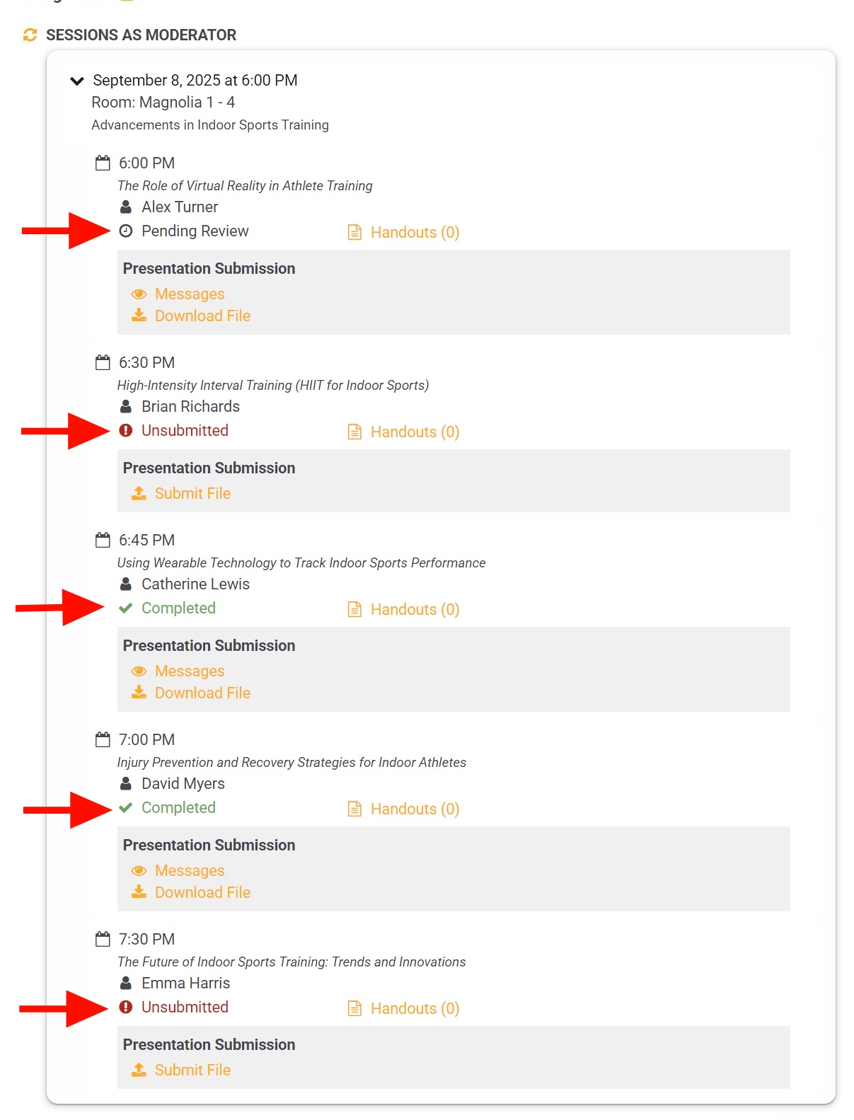Presentation Submission Status
Once logged into Gather Online as a moderator, you'll be able to see all the sessions and presentations assigned to you. Each presentation will display a status under the presenter’s name, indicating whether the presentation has been uploaded and its current position in the review process (if applicable). Please note that reviewing presentations is a separate process, and moderators are not responsible for it. This page outlines the different submission statuses and explains what each one means.
Unsubmitted
The presenter has not yet uploaded a presentation.
Pending Review
The presenter has uploaded a file, but the assigned reviewer has not reviewed it yet.
Completed
The presenter has uploaded a file, and if a review was required, it has been completed.
Needs Revision
The assigned reviewer has requested changes to the presentation. Moderators can view the reason for the request directly under the 'Needs Revision' status.
Not Required
The presenter has not uploaded a presentation and is not required to, but may do so if they choose.
Validation Errors Found
The system has detected issues with the uploaded presentation that the presenter must correct before it can be reviewed or marked as completed. To see more detailed information about what errors may trigger this, click HERE.
For a visual representation of where to see the Presentation Submission Status field, see the image below.