Uploading a Presentation on Behalf of a Presenter
Moderators can upload a presentation on behalf of a presenter, but only if the presenter has not already uploaded one. If a presentation has already been submitted, the moderator will not have the option to replace it. In such cases, the presenter will need to log in to their Gather Online account and upload the revised file themselves.
To Upload a Presentation as a Moderator on Behalf of a Presenter:
1. Begin by logging in to your Gather Online account. Once logged in, click "Submit File" under the presentation for which you want to upload a file.
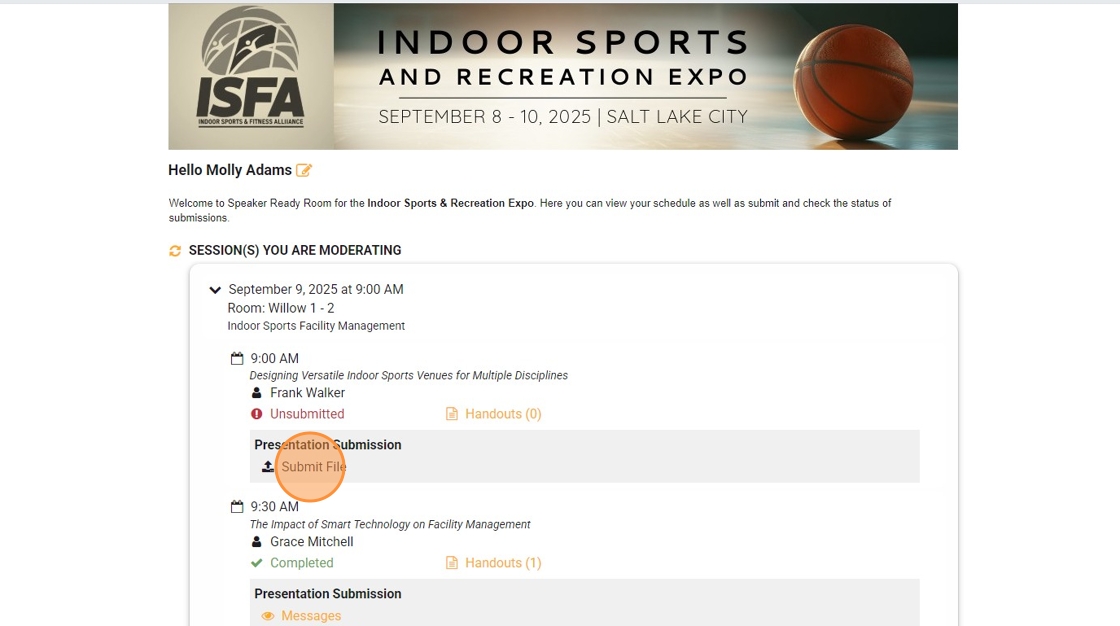
2. In the "Presentation Upload" screen, check the fields according to the presentation's needs and preferences. These fields may vary slightly from conference to conference.

3. Next, it is time to upload the presentation. Click the "Choose File" button.
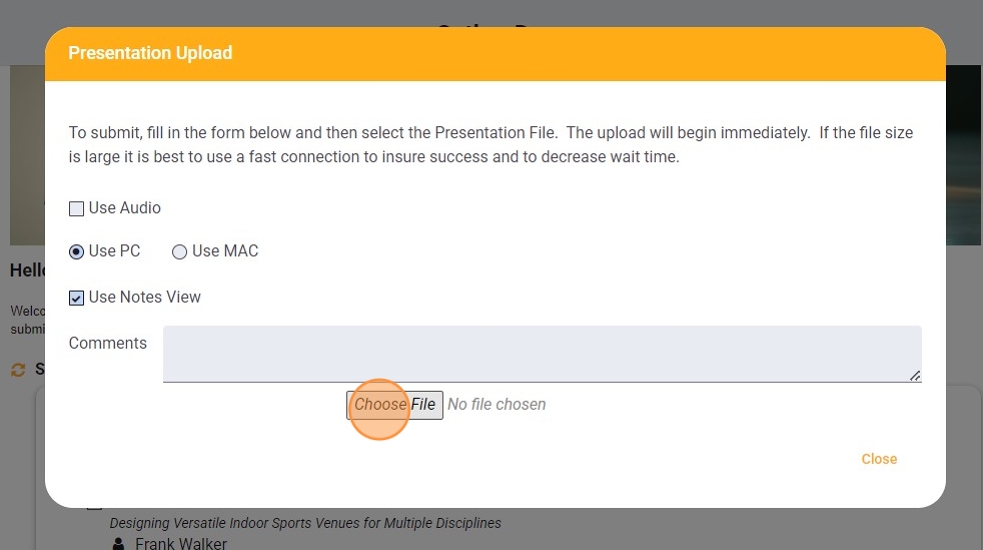
4. Your file management application will open. What this looks like will vary based on your computer's operating system. Below, I am using Windows 11.
Locate the presentation file. Select the file by clicking it. Click "Open" in the file management window.

5. A green pop-up box will appear verifying that you have successfully uploaded the presentation. The system will now email the presenter a report regarding the presentation upload.
